Modern computers and servers– yes, the things you can touch and see – are designed to run just one operating system (OS). That’s not very impressive, if you aren’t already shaking your head.
What does this mean, and what’s the result? Organisations, even small ones, are forced to deploy many servers, with each server operating at just 5% to 15% of capacity – highly inefficient by any standard.
Traditionally, if organisations needed applications that had to run separately from other applications (for instance, SQL Server and Exchange Server) the organisation had no choice but to purchase two pieces of separate hardware; one for each application. See how clumsy this is?
Unsurprisingly, this exercise of accommodating unique and separate applications on their own servers cost a fine penny (and a hefty handful of dollars). Added to this is the likely possibility that the respective server resources would be severely underutilised.
That’s like buying an expensive house and using only one room! But virtual architecture’s hit the scene to combat this.
From traditional IT architecture to virtual architecture
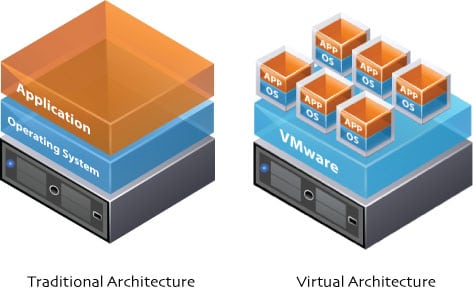
In traditional IT architecture, which we spoke about above, each physical server allows for:
- A single operating system (OS)
- A single application
Today, virtual architecture (with a hypervisor installed on the physical server) allows for:
- Multiple, unique and isolated virtual machines (VMs) to run on the same physical server
Ok, bob. That’s nice. I think. But why is virtual architecture important for my business? For a lot of reasons. Let’s take a look at the impressive VM to get a better understanding of its role in tomorrow’s virtual world…
And then there was light – and a VM
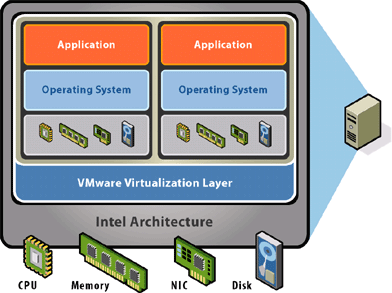
A virtual machine (VM) is a tightly isolated software container that includes an operating system and applications. Because each VM is completely separate and independent, many can run simultaneously on one computer.
A thin layer of software called a hypervisor decouples the VMs from the host, and dynamically allocates computing resources to each VM as needed.
[Speedy definition of server virtualisation: the separation of the operating system (OS) from the hardware. Maybe even nana would get that.]
This means, you can easily run up to a dozen virtual machines on a decently spec’d server with adequate CPUs and RAM. If that sounds like jargon let’s simply just get stuck into which VMs our team at Systemnet recommend…
Virtual platforms recommended by Systemnet
There are three major players in the virtualisation space:
- VMWare with ESXi,
- Citrix with XenServer,
- and Microsoft with Hyper-V.
Each platform has pros and cons worth considering, but Systemnet favours VMWare because it’s remarkably stable and incredibly robust.
Recapping the key properties of VMs
If you’d like to get your head around the nitty-gritty, let’s recap the important stuff about VMs. If not, skip to the next bit on the benefits.
Partitioning – running multiple operating systems on a single physical machine or hardware, and sharing resources between virtual machines.
Isolation – fault and security isolation at the hardware level.
Encapsulation – the entire virtual machine can be saved to files, moved, copied, backed-up and restored.
Hardware independence – the virtual machines are not tied to specific hardware or vendors.
Where you benefit with software virtualisation
Besides a reduction in the quantity of hardware and associated costs required to run your business, there are other equally significant benefits like:
- the ability to quickly and effortlessly move virtual machines from one physical host to another;
- the ability to rapidly backup and recover machine images, and to provision new machines and operating systems in minutes as opposed to hours in the physical world.
Taking the next step with virtualisation
Because of these features, server virtualisation delivers simplified operations and maintenance; incredible cost-savings; and a more flexible, agile IT environment.
Quite simply, virtualisation is one of the most effective ways to reduce IT expenses while boosting efficiency — not just for large enterprises, but for small and midsize businesses too. Our IT team at Systmnet has seen a dramatic reduction in server operating and administration costs for most of our clients who’ve virtualised their server environments. Proof is in the pudding.
What are you waiting for? Um, we’re not sure. Tomorrow’s world of virtual potential is ready for you today. Give us a shout to find out more.
